The Rabbit is so Able thanks to readers like you! Some links in this article are affiliate links, which means we may earn a small commission if you make a purchase—at no extra cost to you. Thanks for supporting the Rabbit!
This article was last manually reviewed for data accuracy on 15 October 2025.
ClickUp is now a genuine heavyweight, standing shoulder-to-shoulder with tools like Asana and Monday.com. Its edge is the superb combination of flexibility and power. But, having spent years immersed in productivity software for professional use and personal curiosity, I can tell you firsthand: the initial price tag rarely tells the full story.
And the biggest question for anyone evaluating a tool isn’t what it is, but which pricing tier offers a smart, sustainable investment for the team’s future.
This article is designed to cut through that noise. I’ll give you a clean and clear breakdown of the four main ClickUp plans—Free, Unlimited, Business, and Enterprise. I’ll highlight the critical differences, point out where the hidden costs might lurk, and offer practical, honest advice on which plan makes the most sense for your team’s specific needs. By the end, you’ll know exactly how to get the best value and ROI from ClickUp.
ClickUp Pricing – Free vs Paid Plans
This article is long. We will dive in and fully immerse ourselves in ClickUp pricing, aka ClickUp cost per user. But if you are really in a real hurry, this is the TLDR version – highlighting ClickUp Free vs ClickUp paid tier features for a quick reference.
| Feature | ClickUp FREE (The Limits) | ClickUp PAID (The Power) |
|---|---|---|
| Price | Nada, Free, Zero! | Starts at $7/user per month (annual) |
| Storage | You get a tiny 60 MB. That fills up fast with screenshots and documents! | Hello, Unlimited Storage! |
| Tasks | You can add as many tasks as your brain can handle — but that’s where the magic stops. | Still unlimited, but now those tasks can dance with automations, reports, and dashboards. |
| Team Members | Invite everyone you know — but they’ll all play by the same basic rules. | Bring your whole team with custom roles, guest access, and full control over who sees what |
| Authentication | Two-factor authentication keeps things decently safe. | Add Google SSO and SMS 2FA for that “Fort Knox” level of security. |
| Docs | Collaborative docs work fine for notes and planning. | Take it further with private whiteboards, dashboards, and mind maps for visual thinkers. |
| Kanban Boards | Great for simple task tracking — move those cards and feel productive! | Go pro with multiple boards, timelines, mind maps, and portfolio views that scale with teams. |
| Sprint Management | Basic sprints. Good for solo or small efforts. | Add sprint points, workload charts, and performance reports that make Scrum purists smile. |
| Calendar View | You get the standard calendar — enough to stay on schedule. | Upgrade to Gantt charts, goals, and advanced scheduling to actually control time. |
| Custom Fields | You can create a few basics to personalise your setup. | Unlimited, fully customizable fields that turn ClickUp into your team’s Swiss Army knife. |
| Forms | One lonely form to capture info — make it count | Unlimited forms with conditional logic that practically fill themselves out. |
| Integrations | A handful of connections to get you started. | Unlimited integrations with all your favourite tools — Slack, Drive, Zoom, you name it. |
| Chat | You can chat, but the convo history disappears fast. | Unlimited messages and guest chats that keep everyone in sync. |
| Time Tracking | Nope, you’re on your own with the stopwatch. | Built-in native time tracking so you can finally see where your day went. |
| Automation | You’ll be clicking manually here. | Automation integrations and rules take over your busy work. |
| Whiteboards | None — bring your own sticky notes. | Unlimited + private whiteboards that feel like a digital war room. |
| Exporting | You’ll be copying things out by hand. | Custom exporting for slick reports and polished handovers. |
| Security & Compliance | Good enough for personal projects. | SSO, SCIM, HIPAA, and regional data hosting keep enterprises compliant and calm. |
| Support | 24/7 support’s there, but expect the queue. | Priority support, onboarding, and dedicated success managers — the VIP lane. |
| APIs & Developer Tools | Nada, not for free users. | Enterprise API access + managed services for deep custom integrations. |
| ClickUp Brain | Nope, free users can try it only. | Of course, explore the wonderland of AI as a paid add-on. |
| Branding | ClickUp branding everywhere. | White-labeling makes it look like your own platform. Impress clients, not ClickUp. |
Ready to choose? Explore ClickUp’s Official Pricing Here.
Making Sense of ClickUp Pricing with The Tiers
Since you have reached here, I believe you are keen to dig further into ClickUp pricing and the intricacies of the maze named Pricing Tiers. But honestly, if you’ve been considering ClickUp, you’re in luck because their pricing is super flexible.
It’s built to work just as well for a solo freelancer as it is for a massive global company. The main idea is simple: you only pay for the features you actually need. Look at the screenshot from ClickUp’s official pricing page.
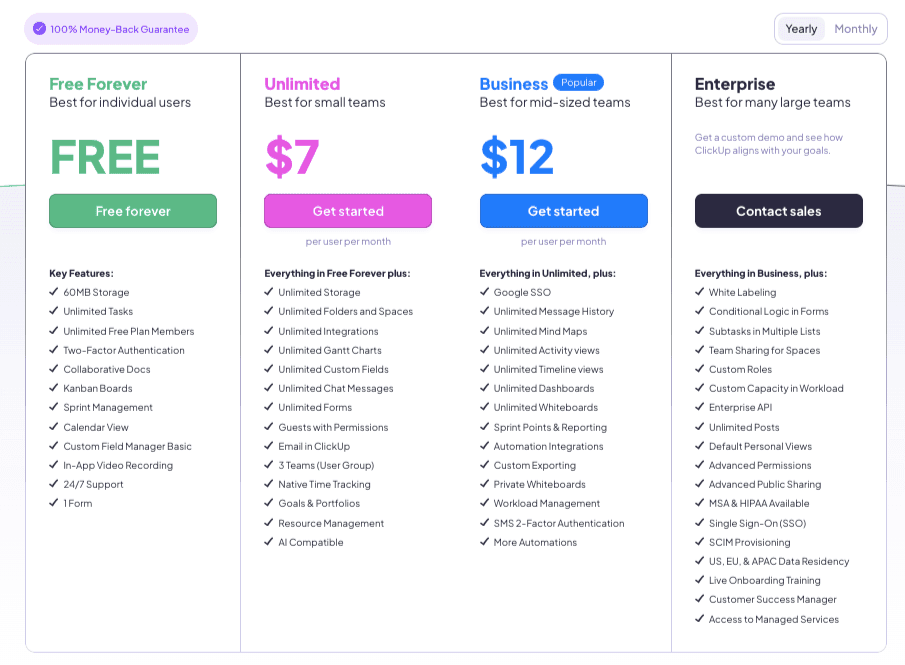
Tip: If you want to save a significant chunk of money, here’s the best tip: always choose the annual billing option. They do offer monthly plans, but like most software companies (SaaS), ClickUp rewards you for committing. Locking in for a year will seriously drop your per-user price.
For example, the popular Unlimited plan drops from $10/month per user all the way down to just $7/user per month when you pay annually. That’s a huge 30% savings! Most growing teams find that this plan is the perfect step up from the free tier, giving them truly unlimited storage and all the essential paid features.
To see all the nitty-gritty details of what each plan offers, your best bet is to just check out their official ClickUp Pricing Page. But don’t let these different tiers overwhelm you. Just start with the plan that covers your needs right now, and don’t worry about upgrading until your team genuinely bumps into a feature limit.
ClickUp Free Plan: Who Should Grab It?
The ClickUp Free Tier is an amazing option for anyone who just wants to get organised without the commitment.
It’s your ideal starting line if you’re flying solo—a freelancer, a student, or just trying to manage your own personal chaos.
A freelancer can manage client tasks and track deadlines easily with the ClickUp free tier. It’s also fantastic for a tiny team or a budget-focused startup that needs real project management software but can’t justify a monthly fee yet.
What You Get in the ClickUp Free Plan (The Good Stuff)
You’d be surprised how much power is packed into the free version.
- You get unlimited tasks, which means your to-do list can get as big as it needs to be!
- You can also use collaborative Docs for project notes, meeting summaries and planning.
- Plus, you can connect a few of your existing tools using limited integrations.
- And more! Just check the pricing page for more details.
The most lucrative fact, of course, is the price tag: zero dollars. It’s a completely risk-free way to test-drive a major project management platform.
The Catch (What You’ll Miss in the ClickUp Free Plan)
As your projects grow, you’ll eventually bump into a few limitations.
- The main one is storage—you only get 60MB for file attachments. That’s usually fine for documents, but if you’re working with lots of high-res images or videos, you might fill it up fast.
- Also, you won’t have access to the more advanced tools, like deep reporting, advanced custom fields, or some of the more sophisticated views that the paid plans offer.
- Remember, the AI compatibility is available only in the paid tiers. So, if you are a free-tier user, you cannot use the artificial yet intelligent ClickUp brain!
Takeaway: The Free Plan is a genuine, functional way to get started, learn the platform, and manage your day-to-day. Once you feel the constraints, you’ll know it’s time to think about upgrading.
ClickUp Paid Plans: Finding Your Team’s Sweet Spot
I know what you may be feeling after looking at the ClickUp pricing page. Looking at the different paid tiers—Unlimited, Business, and Enterprise—it can really feel like a guessing game.
The good news? They’re designed to simply build on top of each other. Once you outgrow one, the next one is ready for you. Check out this comparison between the different paid plans of ClickUp.
| Feature | Unlimited Plan | Business Plan | Enterprise Plan |
|---|---|---|---|
| You Pay Monthly | $10 per month per user | $19 per month per user | Custom |
| Pay Annually | $7 per month per user | $12 per month per user | Custom |
| Storage | No limit — hoard all the files you want. | Still unlimited, but now it plays nicely with advanced exporting and dashboards. | Same deal — but your IT team can sleep peacefully knowing data is enterprise-secure. |
| Message History | Chat all you want — unlimited messages, unlimited chaos. | Add message history, activity views, and mind maps so chaos becomes insight. | Enterprise adds team sharing and advanced permissions so even chaos has rules. |
| Custom Fields | Unlimited, finally! Tailor tasks till they’re unrecognisable. | Adds automation integrations and deeper reporting — custom fields with brains. | Same, but with conditional logic and white-label finesse. |
| Whiteboards | Brainstorm freely with unlimited boards. | Upgrade to private whiteboards — your secret lab for ideas. | Keep them private and branded — your logo, your world |
| Integrations | Unlimited integrations — plug it all in. | Add automation and exporting for smoother operations. | Step up to Enterprise API + SCIM provisioning — total control. |
| Time Tracking | Native time tracking included — keep tabs on your minutes. | Layer in Workload management and sprint points — time meets accountability. | Full-on capacity planning with custom workloads. |
| Automation | Basic automations to save clicks. | More automations and workflow reporting — fewer “oops” moments. | Enterprise brings logic-driven automations that bend to policy. |
| Views & Reporting | Gantt charts, goals, portfolios — visual candy for teams. | Add timelines, dashboards, and custom exports — actual business-grade visibility. | Throw in default personal views, custom roles, and advanced sharing. |
| Security | Two-factor authentication and SSO. | Adds Google SSO + SMS 2FA — stronger locks on every door. | Full SSO, SCIM, HIPAA, MSA, and data residency — your legal team will weep in joy. |
| Support & Onboarding | Standard support — you’ll be fine. | Faster responses and priority attention. | Live onboarding + Customer Success Manager — they practically move in with you. |
| Branding | ClickUp all the way — you’re part of the family. | Nope, still ClickUp-branded. | White labelling lets you put your name on the door. |
| API & Developer Tools | Integrate freely | Add automation and export APIs. | Enterprise API and managed services for full-blown customisation. |
| Team Management | 3 Team Groups to keep things organised. | Workload & capacity tools make you the conductor of your team orchestra. | Team sharing for spaces + custom roles — everyone plays their part perfectly. |
| Data & Compliance | Cloud-based — standard storage. | More secure but shared infrastructure. | US, EU, & APAC residency and airtight compliance for the serious players. |
Fact Check: ClickUp AI Add-on or ClickUp Brain is only available with Paid Plans.
The Unlimited Plan: Bye-Bye Restrictions!
Pricing: Just $7 per user/month (when billed annually).
This is the obvious first step when your small team is tired of hitting the limits on the free tier—especially that tiny 60MB storage cap! Think of this as ClickUp finally taking the training wheels off.
What you unlock:
| Unlimited Storage | Finally! Save as many files as you need. |
| Unlimited Dashboards & Gantt Charts: | Get powerful views and reporting without any limits. |
| Full Custom Fields | Essential for making your data consistent and standardised across all your projects. |
| Time Tracking | Native in-app time tracking is fully enabled. |
| Guest Access | Bring in clients or contractors easily, controlling exactly what they can see and do. |
Best for: Small teams (maybe 5-15 people) who need robust reporting, a real-time tracking solution, and basic external collaboration.
The Business Plan: Advanced Control for Growing Teams
Pricing: $12 per user/month.
If your team is growing quickly and your workflows are starting to feel a little messy, the Business Plan is usually the perfect fit. This tier is all about adding professionalism, rigour, and powerful automations.
What you unlock:
| Advanced Automations | Go beyond simple triggers to build complex, multi-step workflows (using webhooks, email, etc.) to link ClickUp with your other tools. |
| Timeline View | A super-charged Gantt Chart that makes detailed scheduling and dependency management much easier. |
| Advanced Time Tracking | Get timesheets, billable flags, and detailed breakdowns—a must-have for agencies or anyone who invoices clients based on time. |
| Goal Folders | Group your goals and structure them better to keep the big picture clear. |
Best for: Growing SMBs (15-50 people) that need tighter control over workflows, require advanced reporting on time and resources, and want to automate more of their administrative tasks.
The Enterprise Plan: The Custom, Secure Powerhouse
Pricing: Custom (You have to talk to their sales team).
If you’re a massive global company or you work in a highly regulated field (like healthcare or finance), this is the full package. It’s less about extra features and more about governance, security, and dedicated, white-glove support.
What you unlock:
| Single Sign-On (SSO) & SCIM | Essential security tools for seamless and secure user management at a massive scale. |
| HIPAA Compliance | A must-have for handling sensitive data and meeting industry regulations. |
| Custom Roles & Permissions | Unlimited ways to define and manage exactly who does what. |
| Dedicated Customer Success Manager | A personal contact to help you maximise adoption and effectiveness across your organisation. |
| White Labelling | Make ClickUp look seamless like an internal corporate tool. |
Best for: Large organisations (250+ users) or any company with strict security, compliance, or legal review requirements.
ClickUp Pricing – Do You Need a Paid Plan?
Trust me, ClickUp gives enough to start for free.
But, the minute you start running into these issues, that monthly upgrade cost will feel less like an expense and more like a fantastic investment:
| You’re Constantly Deleting Files | That 60MB storage limit is brutal once you start adding design files or large client documents. If you’re manually purging files, you’re wasting time. Unlimited storage is calling. |
| You’re Tracking Time Manually | If you’re a billable service (like an agency or consultant), manually tracking time is a massive headache and an error risk. The paid plans’ automated time tracking saves you money just by being accurate. |
| You’re Bumping the Automation Limit | If you’re consistently running out of those 50 automation actions, your workflows are bottlenecked. Jumping up to 1,000+ allows you to truly automate client onboarding, status changes, and notifications. |
| You Need to See the Big Picture | If you manage multiple clients or large departments, you desperately need unlimited dashboards and Portfolios to visualise the health of your entire operation in one place. |
| You Love the AI WonderLand | ClickUp Brain is available as a paid addon. |
The takeaway? Don’t upgrade just because you can. Upgrade when ClickUp Free Plan’s limitations start eating into your time. If the monthly fee is less than the value of the hours it saves you in manual work, then paying for ClickUp is the smart move.
Which ClickUp Plan is Best for You
I hear you. Picking the right ClickUp Pricing plan shouldn’t require a master’s degree in technical jargon. Let’s just talk about what your team actually does and what plan matches that. It’s all about getting the right tool without paying for features you’ll never touch.
| You Are | About You | The Rabbit Recommends |
|---|---|---|
| Freelancers & Individuals | You are a one-person show and just need a reliable place to organise your life and work. | ClickUp Free Forever Plan |
| Small, Growing Team: 2–10 Members | You have 15–30 employees, you’re constantly reallocating resources, and you need professional-grade reporting. | ClickUp Unlimited Plan |
| Mid-Sized Organisations | You have 15–30 employees, you’re constantly reallocating resources, and need professional-grade reporting. | ClickUp Business Plan |
| Heavily Regulated Industries/Enterprises | You are a global corporation or operate in a highly regulated industry (like healthcare or finance) where compliance is non-negotiable. | ClickUp Enterprise Plan |
The Bottom Line: Don’t pay for features you don’t use. Start with the plan that feels right today, and if you ever hit a wall—if you run out of automations or storage—ClickUp makes upgrading pretty seamless.
ClickUp Pricing – Hidden Costs: Guest Users, Automation Limits, AI Add-ons
Before you hit that “Upgrade Now” button, let’s talk brass tacks. ClickUp is fantastic, but like any powerful tool, its pricing has a few gotchas you need to be aware of. I’m here to give you a heads-up so your first bill doesn’t come as a shock.
| The Cost Per User Trap | ClickUp is priced per user, per month. That seems obvious, but it means your bill scales linearly. If you add three new employees next month, expect your subscription to jump immediately. The long-term cost of scaling is something you must factor in. |
| The Guest User Gotcha | While you can invite collaborators (like clients or contractors), keep a very close eye on their access. Here’s the critical distinction: view-only guests are free, but guests with any editing permissions start counting toward your paid allowance. Exceed that limit, and ClickUp can automatically convert that guest into a full-paid member, causing an unbudgeted increase in your next bill. Don’t let your client’s need to update one task accidentally cost you money! |
| Usage-Capped Features & Add-ons | Next, watch the limits of Free and Unlimited plans. The Free plan’s 60MB storage is basically nothing—you’ll have to link to Google Drive fast. More importantly, features like Automations are usage-capped even on the Unlimited plan. Once you start loving them, you’ll burn through that limit and be pushed to the pricier Business plan or forced to buy separate add-ons for more automation actions. Finally, remember the powerful ClickUp Brain (AI) is always a separate, paid add-on, regardless of which core paid plan you are on. It’s an extra expense you need to budget for. |
Actionable Tip: Make it a rule to grant ‘View-Only’ access to external clients and stay within your budget.
ClickUp Pricing – Cost Per User Per Month
Understanding ClickUp’s cost is simple: it’s a fixed price per person, per month, that changes only based on the tier you choose and whether you pay annually or monthly.
The graphic below provides a clean, visual representation of the core per-user costs for the two main paid tiers: Unlimited and Business. We did not use the graph to plot ClickUp’s Enterprise plan costs, as it is a custom quote.
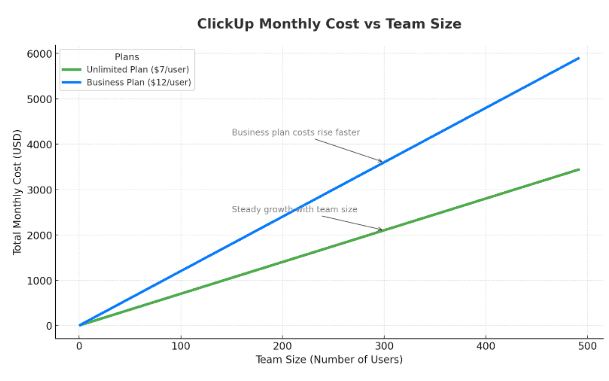
Takeaway: Factor this cost-per-user figure into your long-term budget, as your bill will scale linearly every time you add a new team member.
ClickUp vs. Competitors: Comparison of Pricing, Features – Asana, Monday, Notion, Trello
It’s totally fine to look around when you’re picking a project management tool. In fact, you should! A lot of teams eventually find that ClickUp is just too much to handle. It’s so feature-dense that people often spend more time configuring it than actually working.
If you’re fed up and asking, “What are the reliable ClickUp alternatives out there?”—here are the main competitors you should be considering for your team:
Asana
This is the classic choice for bigger, more mature companies, especially in marketing or operations. While ClickUp tries to be everything, Asana is structured and clean. It’s fantastic for those repetitive, complex workflows that need reliable guardrails. If you value a polished look and a tool you can genuinely trust not to break your process, look at Asana first.
Monday.com
Monday is built to be fun and visually obvious. It uses bright, bold boards that you can understand at a glance. It’s really the right fit for agencies or teams that just want a friendly, quick start without getting lost in deep feature settings. You can set it up and run with Monday immediately.
Trello
If all you really need is simple, Kanban-style task tracking, Trello is still the king. It’s an absolute winner for speed and simplicity if your team just needs a card-based system without all the overhead of a massive “everything app.”
Notion
This one is the outlier. It doesn’t just manage projects; it’s a giant workspace that blends task management with a powerful internal wiki and document hub. It’s perfect for teams that live inside documents and need a flexible system that can handle their knowledge base and their tasks simultaneously. If this sounds home to you, check out Notion.
The Real Reason Teams Stick With ClickUp
So, if each competitor has a clear advantage—Asana for structure, Monday for visuals, Trello for simplicity, and Notion for documentation—why does ClickUp keep winning?
It comes down to a simple truth: value for money.
ClickUp’s whole pitch is being the genuine “all-in-one.” Features that other platforms often hide behind their most expensive Enterprise plans—like advanced reporting, time tracking, built-in documents, and highly customised fields—are usually available in ClickUp’s mid-level tiers.
For any business trying to replace three or four separate paid apps with just one system, the sheer number of features you get for the price makes ClickUp an incredibly powerful deal. You sacrifice a little bit of simplicity, sure, but you get massive functional power for your budget.
Final Verdict: Is ClickUp Worth Paying for?
So, you’ve used the free trial and now you’re at the big question: Is ClickUp worth the cash?
Honestly, yes, I think it is—especially if your team is growing past the “just a few of us” stage.
The way I see it, ClickUp is a steal. It’s that one multi-tool that somehow costs less than buying all the individual tools you’d need otherwise. For small-to-mid-sized teams, the sheer amount of power you get for the monthly price makes it one of the best value options out there. It’s hard to beat that kind of bargain.
When You Can Stick to the Free Plan
The “Free Forever” plan is perfect if you’re a solo freelancer, running a side project, or a tiny operation just trying to keep your personal to-do list manageable. You get the basics—task creation, a few custom fields, and enough storage (under 60MB) to really get a feel for the platform. It’s a great, safe place to start without any commitment.
When It’s Time for the Smart Upgrade
Look, the free plan has its limits, and once you start hitting them, it’s time to move up. You’ll want to jump to the Unlimited Plan (about $7 per user per month, if you pay annually) as soon as you start using ClickUp for serious, professional work.
This upgrade is crucial because it takes the training wheels off. With the Unlimited Plan, you unlock the features that really make the platform powerful:
- Unlimited Storage: Stop worrying about deleting files just to save space.
- Unlimited Custom Fields: You can truly tailor your workflows to your specific business needs.
- Full Guest Permissions: Essential for working smoothly with clients, vendors, or external contractors.
- Advanced Tools: You gain access to things like the native time tracking and the helpful Goals view.
Want to dive deep into Clickup? Explore our Clickup Resource Hub for expert guides and tips.
FAQ on ClickUp Pricing
Does the ClickUp Free plan expire?
No, the ClickUp Free plan is a “Free Forever” plan and does not expire. It is designed for personal use and includes unlimited users and tasks, but has strict limits, such as only 60MB of storage and limited use of key advanced features.
Can I switch from the ClickUp Free plan to the Paid plan anytime?
Yes, you can upgrade your workspace from the Free Forever plan to any paid plan (Unlimited, Business, etc.) at any time. Billing for the new plan will start immediately, and you will gain full access to the upgraded features.
Is ClickUp cheaper than Asana or Monday?
Generally, yes, ClickUp is more affordable. ClickUp’s Unlimited plan offers a significantly lower per-user monthly cost than the entry-level paid tiers of competitors like Asana and Monday.com, while often including more features like unlimited storage and views.
What is the best ClickUp plan for startups?
The Unlimited plan is the best starting point for a growing startup, offering significant value and unlimited storage at a low per-user rate. Qualifying startups can also apply for the ClickUp for Startups Program to receive credit towards a premium plan.
Can I negotiate Enterprise pricing with ClickUp?
Yes, the Enterprise plan is sold via a custom quote, meaning the final pricing is negotiable.
What is the main difference between ClickUp’s Unlimited and Business plans?
The Business plan is better for mid-sized teams as it provides better security and control, adding features like Google SSO (Single Sign-On), more advanced Workload Management, and significantly higher limits on Automations compared to the Unlimited plan.
Leave a Reply