The Rabbit is so Able thanks to readers like you! Some links in this article are affiliate links, which means we may earn a small commission if you make a purchase—at no extra cost to you. Thanks for supporting the Rabbit!
This article was last manually reviewed for data accuracy on 18 October 2025.
ClickUp integrations bring all your favorite tools together, helping teams streamline workflows, automate repetitive tasks, and manage projects from a single platform. Whether you use Slack for communication, Google Drive for document storage, or HubSpot for marketing, ClickUp connects everything to keep your team aligned and efficient.
In this guide, you’ll explore every ClickUp integration available—organized by category—so you can quickly find the apps that fit your workflow. From project management and CRMs to time tracking and automation tools, these integrations help you work smarter without switching between platforms.
Bookmark this page to stay updated as we continue adding new ClickUp integrations and setup resources to help you get the most out of your workspace.
Need for ClickUp Integrations
ClickUp integrations turn your productivity system into a powerhouse by connecting your favorite apps for easy automation, smarter workflows and continuity of the business tools that you are accustomed to. Whether you’re a solo creator or managing a growing team, integrations save hours of manual work and reduce mental clutter.
With an effective ClickUp integration, you can:
- Sync tasks, emails, and files automatically for smoother collaboration.
- Integrate with tools like Google Calendar, Slack, and Zapier to eliminate silos.
- Boost accountability with automatic updates and synced notifications.
- Keep everything—from goals to client communication—in one dynamic workspace.
- Focus less on juggling tools and more on what actually moves your projects forward.
So let us find out the different tools with which ClickUp integrates natively or via tools like Zapier.
Top 10 ClickUp Integrations
| Integration | Best For | Key Features |
|---|---|---|
| Everhour | Time tracking & budgeting | Track time in ClickUp, budget control, automated productivity reports |
| Slack | Team communication | Create tasks from messages, receive task updates, embed task links |
| Microsoft Teams | Collaboration & chat | Task notifications, create/update tasks in chats |
| Zoom | Video meetings | Schedule/start Zoom calls from tasks, auto-attach meeting info |
| GitHub | Development task tracking | Link commits, branches, pull requests to tasks, streamline dev workflows |
| Google Calendar | Scheduling & deadlines | Two-way sync with ClickUp task due dates and calendar events |
| Gmail | Email task management | Convert emails into ClickUp tasks, track time directly within Gmail |
| Google Drive | File sharing & document storage | Attach, search, preview Google Drive files inside ClickUp |
| HubSpot CRM | Sales & marketing alignment | Sync contacts, deals, create tasks from marketing activities |
| Zapier | Automation & integrations | Connect to 7,000+ apps, automate multi-step workflows without coding |
These integrations cover essential workflows—time tracking, communication, file management, development, and automation—helping teams boost efficiency by centralizing processes in ClickUp.
Communication & Collaboration Tools
You can use these integrations to connect ClickUp with your everyday communication platforms—chat, email, meetings, and calls—so your team can discuss, plan, and act without switching apps.
Let us looks at the different types of available integrations with Communication and Collaboration tools.
Chat Tools
Native Integrations
| Tool | Benefit |
|---|---|
| Slack | Send and receive ClickUp task updates directly within Slack channels. |
| Microsoft Teams | Collaborate on tasks and get real-time ClickUp notifications inside Teams. |
Zapier / Third-Party Integrations
| Tool | Benefit |
|---|---|
| Discord | Create ClickUp tasks from Discord messages or send task alerts to a Discord server. |
| Telegram | Automatically send ClickUp task updates or reminders to Telegram chats. |
Email Tools
Native Integrations
| Tool | Benefit |
|---|---|
| Gmail | Turn emails into ClickUp tasks and manage replies from within ClickUp. |
| Outlook Mail | Convert emails into tasks and sync communication with ClickUp comments. |
Zapier / Third-Party Integrations
| Tool | Benefit |
|---|---|
| Mailgun | Trigger ClickUp tasks or notifications from incoming emails. |
| Postmark | Use transactional email data to automate ClickUp task creation. |
Meeting & Video Conferencing Tools
Native Integrations
| Tool | Benefit |
|---|---|
| Zoom | Attach and start Zoom meetings directly from ClickUp tasks. |
| Microsoft Teams Meet | Schedule and launch meetings from ClickUp tasks or comments. |
Zapier / Third-Party Integrations
| Tool | Benefit |
|---|---|
| Google Meet | Auto-create meeting tasks or reminders in ClickUp from Google Calendar events. |
| Whereby | Generate meeting links and log discussions into ClickUp automatically. |
Phone & VoIP Tools
Native Integrations
| Tool | Benefit |
|---|---|
| Twilio | Send SMS alerts or call notifications tied to ClickUp task activity. |
Zapier / Third-Party Integrations
| Tool | Benefit |
|---|---|
| RingCentral | Create or update tasks from call logs and voicemails. |
| Aircall | Automatically log calls in ClickUp as comments or activities. |
File Storage & Document Management Tools
You can use these integrations to attach, access, and manage files from your preferred storage or document platforms directly inside ClickUp.
Cloud Storage Tools
Native Integrations
| Tool | Benefit |
|---|---|
| Google Drive | Attach Drive files to ClickUp tasks and access them without leaving ClickUp. |
| Dropbox | Link Dropbox files and automatically sync updates with ClickUp tasks. |
| OneDrive | Connect OneDrive to attach or preview files inside ClickUp tasks. |
| Box | Securely link Box files for centralized access within ClickUp. |
Zapier / Third-Party Integrations
| Tool | Benefit |
|---|---|
| pCloud | Auto-attach uploaded files to ClickUp tasks for better asset organization. |
| Egnyte | Sync file updates or folder activity with ClickUp tasks. |
| Amazon S3 | Automatically create ClickUp tasks when new files are uploaded to S3 buckets. |
Document Creation & Collaboration Tools
Native Integrations
| Tool | Benefit |
|---|---|
| Notion | Embed Notion pages into ClickUp for easy reference. |
| Confluence | Link and view Confluence documentation within ClickUp spaces. |
Zapier / Third-Party Integrations
| Tool | Benefit |
|---|---|
| Evernote | Turn Evernote notes into ClickUp tasks automatically. |
| Zoho Docs | Sync document changes and updates to relevant ClickUp tasks. |
eSignature & File Approval Tools
Native Integrations
| Tool | Benefit |
|---|---|
| DocuSign | Attach and track signed documents directly from ClickUp tasks. |
Zapier / Third-Party Integrations
| Tool | Benefit |
|---|---|
| PandaDoc | Trigger task creation or status updates when documents are signed. |
| HelloSign | Automatically attach signed documents to their corresponding ClickUp tasks. |
Calendar & Scheduling Tools
Using these integrations, you can keep your ClickUp tasks, events, and deadlines synced with your preferred calendar tools.
Calendar Management Tools
Native Integrations
| Tool | Benefit |
|---|---|
| Google Calendar | Sync ClickUp tasks with Google Calendar events for real-time visibility. |
| Outlook Calendar | Maintain bi-directional sync between Outlook events and ClickUp tasks. |
| Apple Calendar | View ClickUp task deadlines in your Apple Calendar. |
Zapier / Third-Party Integrations
| Tool | Benefit |
|---|---|
| Calendly | Automatically create or update ClickUp tasks from new meeting bookings. |
| ScheduleOnce | Turn new appointments into ClickUp tasks for follow-up tracking. |
| Zoho Calendar | Sync event updates with ClickUp tasks for unified scheduling. |
Meeting Scheduling Tools
Native Integrations
| Tool | Benefit |
|---|---|
| Microsoft Teams Calendar | Link scheduled Teams meetings directly to ClickUp tasks. |
Zapier / Third-Party Integrations
| Tool | Benefit |
|---|---|
| Google Meet | Automatically attach meeting details to ClickUp tasks. |
| Doodle | Create tasks for confirmed meetings and manage availability in ClickUp. |
CRM & Sales Tools
Utilise these ClickUp integrations to ClickUp with CRM and sales platforms to manage deals, leads, and pipelines alongside your tasks and projects
Customer Relationship Management (CRM) Tools
Native Integrations
| Tool | Benefit |
|---|---|
| HubSpot | Sync contacts, deals, and activities between HubSpot and ClickUp tasks. |
| Salesforce | Link Salesforce records to ClickUp tasks for unified deal tracking. |
| Pipedrive | Automatically create or update tasks from deal stage changes. |
Zapier / Third-Party Integrations
| Tool | Benefit |
|---|---|
| Zoho CRM | Create ClickUp tasks from new leads or deal updates in Zoho CRM. |
| Freshsales | Sync new deals or lead activities as ClickUp tasks. |
| Copper | Automatically generate ClickUp tasks from new opportunities. |
Sales Engagement & Automation Tools
Native Integrations
| Tool | Benefit |
|---|---|
| Mailchimp | Sync campaign performance and link related ClickUp tasks for tracking. |
Zapier / Third-Party Integrations
| Tool | Benefit |
|---|---|
| ActiveCampaign | Create or update ClickUp tasks when contacts engage with campaigns. |
| Lemlist | Automate task creation based on lead interactions or email responses. |
| Reply.io | Turn outbound email replies into actionable ClickUp follow-up tasks. |
Customer Support & Feedback Tools
These integrations help you to connect your preferred customer support platforms with ClickUp to ensure feedback, tickets, and issues are tracked as actionable tasks.
Helpdesk & Ticketing Tools
Native Integrations
| Tool | Benefit |
|---|---|
| Zendesk | Convert support tickets into ClickUp tasks for cross-team resolution. |
| Intercom | Create ClickUp tasks from Intercom conversations for faster follow-up. |
| HelpScout | Automatically log support requests as tasks in ClickUp. |
Zapier / Third-Party Integrations
| Tool | Benefit |
|---|---|
| Freshdesk | Generate ClickUp tasks when new tickets or escalations are created. |
| Zoho Desk | Sync ticket updates or close statuses with ClickUp task workflows. |
| Groove | Turn support messages into ClickUp tasks for issue tracking. |
Customer Feedback & Survey Tools
Native Integrations
| Tool | Benefit |
|---|---|
| Typeform | Automatically create ClickUp tasks for new form responses. |
| Google Forms | Add new ClickUp tasks from form submissions to manage responses. |
Zapier / Third-Party Integrations
| Tool | Benefit |
|---|---|
| SurveyMonkey | Turn survey submissions into ClickUp tasks for analysis. |
| Jotform | Log form entries as ClickUp tasks with linked data fields. |
| Tally | Create ClickUp tasks directly from feedback forms. |
Marketing & Automation Tools
You can use these integrations to link ClickUp with your marketing, advertising, and automation platforms—resulting in tracking campaigns, managing content calendars, and automating repetitive workflows.
Marketing & Campaign Management Tools
Native Integrations
| Tool | Benefit |
|---|---|
| HubSpot Marketing | Sync campaigns and workflows with ClickUp tasks for unified tracking. |
| Mailchimp | Connect campaigns to ClickUp tasks to monitor progress and engagement. |
Zapier / Third-Party Integrations
| Tool | Benefit |
|---|---|
| ActiveCampaign | Create or update ClickUp tasks based on campaign activities. |
| ConvertKit | Add ClickUp tasks when new subscribers join or complete automations. |
| Drip | Trigger task creation in ClickUp when new email workflows start. |
| Sendinblue | Sync contact or campaign activity into ClickUp for follow-up actions. |
Social Media & Content Management Tools
Native Integrations
| Tool | Benefit |
|---|---|
| Hootsuite | Manage and schedule social posts linked with ClickUp tasks. |
| Buffer | Track post approvals and performance alongside content workflows. |
Zapier / Third-Party Integrations
| Tool | Benefit |
|---|---|
| Meta (Facebook/Instagram) | Create ClickUp tasks for new ads or post insights. |
| X (Twitter) | Automate task creation from new mentions or campaign updates. |
| Turn post approvals or lead form submissions into ClickUp tasks. | |
| Later | Sync scheduled social media content with ClickUp’s editorial calendar. |
Marketing Automation & Analytics Tools
Native Integrations
| Tool | Benefit |
|---|---|
| Google Analytics | Track website metrics and link analytics reports to tasks. |
| Google Ads | Associate ad performance data with ClickUp projects for optimization. |
Zapier / Third-Party Integrations
| Tool | Benefit |
|---|---|
| SEMrush | Generate ClickUp tasks from SEO audit findings. |
| Ahrefs | Automatically create tasks for broken links or ranking drops. |
| Hotjar | Turn user feedback or session recordings into actionable ClickUp tasks. |
Time Tracking & Productivity Tools
These integrations help you to track time spent on tasks, monitor productivity, and analyze efficiency directly within ClickUp.
Time Tracking Tools
Native Integrations
| Tool | Benefit |
|---|---|
| ClickUp Time Tracker | Built-in timer to log task hours and generate reports. |
| Toggl Track | Track task time and sync it directly to ClickUp for analysis. |
| Harvest | Log hours automatically to ClickUp tasks for billing or reporting. |
Zapier / Third-Party Integrations
| Tool | Benefit |
|---|---|
| Clockify | Auto-create ClickUp tasks when time entries start or stop. |
| Everhour | Sync tracked time to ClickUp tasks for team reporting. |
| Time Doctor | Log time from tracked activities into ClickUp for accountability. |
Productivity & Task Management Tools
Native Integrations
| Tool | Benefit |
|---|---|
| ClickUp Goals | Align tasks with measurable goals and track progress. |
Zapier / Third-Party Integrations
| Tool | Benefit |
|---|---|
| RescueTime | Turn tracked productivity insights into ClickUp tasks for follow-up. |
| Todoist | Create ClickUp tasks from Todoist tasks to consolidate workloads. |
| Microsoft To Do | Sync tasks and manage priorities alongside ClickUp projects. |
Development & IT Tools
These integrations connect ClickUp with development, code management, and IT tools and help to centralize project tracking, bug reporting, and deployment workflows.
Version Control & Code Repository Tools
Native Integrations
| Tool | Benefit |
|---|---|
| GitHub | Link commits, pull requests, and issues directly to ClickUp tasks. |
| GitLab | Sync merge requests and issues with ClickUp for project tracking. |
| Bitbucket | Track code updates and link them to relevant ClickUp tasks. |
Zapier / Third-Party Integrations
| Tool | Benefit |
|---|---|
| AWS CodeCommit | Automatically create tasks from repository updates or pull requests. |
| Jira | Sync tickets or updates to ClickUp tasks for cross-team visibility. |
| Azure DevOps | Turn work items and build updates into actionable ClickUp tasks. |
Bug Tracking & Issue Management Tools
Native Integrations
| Tool | Benefit |
|---|---|
| Linear | Attach Linear issues to ClickUp tasks for unified bug tracking. |
| YouTrack | Sync tasks and issues between YouTrack and ClickUp. |
Zapier / Third-Party Integrations
| Tool | Benefit |
|---|---|
| BugHerd | Automatically create ClickUp tasks from new bug reports. |
| Trello | Turn card updates or comments into ClickUp tasks for issue management. |
| Clubhouse (Shortcut) | Log stories and bugs into ClickUp tasks automatically. |
IT & DevOps Tools
Native Integrations
| Tool | Benefit |
|---|---|
| PagerDuty | Create ClickUp tasks from alerts for faster incident response. |
Zapier / Third-Party Integrations
| Tool | Benefit |
|---|---|
| Opsgenie | Auto-generate ClickUp tasks for new incidents or escalations. |
| Datadog | Create tasks from monitored events or alerts for quick resolution. |
| New Relic | Turn application performance alerts into actionable ClickUp tasks. |
Design & Creative Tools
These integrations allow design and creative teams to attach, review, and collaborate on visual assets directly within ClickUp.
Graphic Design & Asset Management Tools
Native Integrations
| Tool | Benefit |
|---|---|
| Figma | Embed and link Figma designs to ClickUp tasks for collaboration and review. |
| Canva | Attach Canva designs directly to ClickUp tasks and projects. |
| Adobe Creative Cloud | Access and preview Adobe files within ClickUp tasks. |
Zapier / Third-Party Integrations
| Tool | Benefit |
|---|---|
| InVision | Automatically attach new prototypes or comments to ClickUp tasks. |
| Sketch | Turn updated designs into ClickUp tasks for team review. |
| Miro | Sync Miro boards and updates with ClickUp tasks for brainstorming workflows. |
Video & Multimedia Tools
Native Integrations
| Tool | Benefit |
|---|---|
| Vimeo | Embed videos into ClickUp tasks and track content reviews. |
| YouTube Studio | Link video content and updates directly to relevant tasks. |
Zapier / Third-Party Integrations
| Tool | Benefit |
|---|---|
| Loom | Automatically create ClickUp tasks from new video recordings. |
| Wistia | Turn video analytics or uploads into actionable tasks in ClickUp. |
Data & Reporting Tools
These integrations connect ClickUp with analytics, reporting, and business intelligence tools.
Analytics & Business Intelligence Tools
Native Integrations
| Tool | Benefit |
|---|---|
| Google Analytics | Track website and campaign metrics linked to ClickUp tasks. |
| Tableau | Visualize project data directly from ClickUp for reporting. |
| Power BI | Connect ClickUp task data to Power BI dashboards for insights. |
Zapier / Third-Party Integrations
| Tool | Benefit |
|---|---|
| Databox | Sync ClickUp data to create automated dashboards and reports. |
| Klipfolio | Automatically feed ClickUp metrics into real-time dashboards. |
| Looker | Generate analytics reports from ClickUp task and project data. |
Reporting & Automation Tools
Native Integrations
| Tool | Benefit |
|---|---|
| ClickUp Dashboards | Built-in dashboards for monitoring tasks, projects, and goals. |
Zapier / Third-Party Integrations
| Tool | Benefit |
|---|---|
| Google Sheets | Automatically export ClickUp task data for custom reports. |
| Excel | Sync ClickUp tasks with Excel for analysis and reporting. |
| Airtable | Feed ClickUp tasks into Airtable bases for structured reporting. |
Task & Project Management Tools
With these integrations, you can link ClickUp with other project management and task tracking tools, resulting in centralized workflows, synchronized task updates, and collaboration across multiple platforms.
Project & Task Management Platforms
Native Integrations
| Tool | Benefit |
|---|---|
| ClickUp Goals | Align tasks with measurable goals and track progress. |
| ClickUp Docs | Attach and link documentation to tasks for context and collaboration. |
Zapier / Third-Party Integrations
| Tool | Benefit |
|---|---|
| Asana | Sync tasks between Asana and ClickUp to maintain unified workflows. |
| Trello | Automatically create or update ClickUp tasks from Trello cards. |
| Monday.com | Sync project boards with ClickUp for consistent task tracking. |
| Wrike | Link Wrike tasks and updates to ClickUp tasks for cross-platform management. |
Agile & Scrum Tools
Native Integrations
| Tool | Benefit |
|---|---|
| ClickUp Sprints | Manage Agile sprints directly within ClickUp tasks and boards. |
Zapier / Third-Party Integrations
| Tool | Benefit |
|---|---|
| Jira | Sync issues and stories from Jira into ClickUp tasks for Agile tracking. |
| Shortcut (Clubhouse) | Convert stories and tasks into ClickUp tasks automatically. |
| Rally (CA Agile Central) | Feed project updates and user stories into ClickUp for tracking. |
Automation Platforms (Zapier, Make, Webhooks, API)
These integrations connect ClickUp with automation tools and external APIs. With these you can sync data across apps, and trigger tasks automatically.
Automation & Workflow Tools
Native Integrations
| Tool | Benefit |
|---|---|
| ClickUp Automations | Automate task assignments, status changes, and notifications within ClickUp. |
| ClickUp API | Build custom integrations and automate workflows tailored to your team. |
| Webhooks | Trigger external actions based on ClickUp task updates or events. |
| Zapier | Connect ClickUp with thousands of apps to automate task creation and updates. |
Other Supported Third-Party Integrations
| Tool | Benefit |
|---|---|
| Make (Integromat) | Design complex automation flows linking ClickUp with multiple services. |
| n8n | Build customizable workflow automations between ClickUp and external tools. |
| Automate.io | Sync ClickUp tasks with other apps and automate routine processes. |
Security & Backup Tools
These integrations help you to ensure data security, backup and compliance of your ClickUp data.
Security & Backup Tools
Native Integrations
| Tool | Benefit |
|---|---|
| Google Drive Backup | Automatically back up ClickUp attachments and documents. |
| Box | Securely store ClickUp files with versioning and access controls. |
Zapier / Third-Party Integrations
| Tool | Benefit |
|---|---|
| Dropbox | Sync ClickUp attachments to Dropbox for backup and recovery. |
| OneDrive | Keep ClickUp task files backed up and accessible in OneDrive. |
| Backblaze | Automatically back up ClickUp data for disaster recovery purposes. |
| pCloud | Archive ClickUp attachments and maintain secure storage in the cloud. |
Miscellaneous / Utility Tools
These integrations cover a variety of niche, utility, or miscellaneous tools that don’t fit neatly into the other categories we covered above.
Miscellaneous / Utility Tools
Native Integrations
| Tool | Benefit |
|---|---|
| Google Maps | Embed locations and maps in tasks for context and coordination. |
| QR Code Generator | Generate and link QR codes to ClickUp tasks for tracking or access. |
Zapier / Third-Party Integrations
| Tool | Benefit |
|---|---|
| IFTTT | Automate ClickUp task actions based on triggers from other apps. |
| Webflow | Create ClickUp tasks automatically from new website form submissions. |
| Typeform (Advanced) | Use custom form logic to trigger tasks in ClickUp for complex workflows. |
| Airtable | Connect ClickUp with structured databases for flexible task handling. |
ClickUp Integrations – Summary
ClickUp brings all your favorite tools together in one place, making it easier than ever to manage work across teams, platforms, and apps. From communication and time tracking to customer support and workflow automation, there’s an integration for almost everything you do.
By connecting your go-to apps with ClickUp, you cut down on repetitive tasks, keep your projects organized, and help your team stay in sync. With more than 1,000 integrations — including native connections and Zapier workflows — ClickUp easily fits into any tech setup.
Start exploring the ClickUp integrations that make the biggest difference to your workflow, and discover how working with ClickUp can simplify your day, save you time, and keep every project running smoothly.
Frequently Asked Questions About ClickUp Integrations
What types of integrations does ClickUp offer?
ClickUp provides native integrations (like Slack, Google Drive), third-party platform connections (Zapier, Make), and custom API/webhook integrations for advanced workflows.
How do I choose between native and Zapier integrations for ClickUp?
Native integrations offer quick setup and solid functionality for popular apps, while Zapier supports extensive automation across thousands of apps, ideal for complex or multi-step workflows.
Can ClickUp integrations help with time tracking?
Yes, integrations like Everhour, Toggl, and Harvest enable seamless time tracking, budgeting, and report automation directly from ClickUp tasks.
Are new ClickUp integrations regularly added?
Yes, ClickUp frequently updates its integrations ecosystem, adding new tools and detailed setup guides, ensuring ongoing enhancement of workflow automation.
Want to dive deep into Clickup? Explore our Clickup Resource Hub for expert guides and tips.
Leave a Reply