The Rabbit is so Able thanks to readers like you! Some links in this article are affiliate links, which means we may earn a small commission if you make a purchase—at no extra cost to you. Thanks for supporting the Rabbit!
This article was last manually reviewed for data accuracy on 15 October 2025.
Every single nonprofit leader I talk to is dealing with the same maddening truth: your mission is huge, but your resources are always razor-thin. You’re constantly stressed in doing more with less, and honestly, that’s why all the little inefficiencies feel like they’re personally crushing you.
In fact, being efficient isn’t just about saving time. It is a form of impact. This is where choosing the right tool can be really useful.
What you need to understand is that you don’t need more tools. You need effective tools that don’t conflict with each other. ClickUp, fortunately, is one such project management tool that you can use for your non-profit missions.
In this article, I will show you ClickUp for Nonprofits perfectly fits the core use-cases. And how you can effectively use it to mitigate the challenges. I have included a few screenshots from ClickUp’s Calendar tool and Docs too to help you understand how you can use these functionalities using single software.
I’ll walk you through this process using my own working screenshots of a sample ClickUp Calendar and a prototype Grant Proposal Doc to demonstrate the exact setup.
If you are new to ClickUp, we suggest you to go through our ClickUp for beginners guide.
ClickUp for Nonprofits – What we will achieve
The goal of this article is not to go through how you are supposed to build the workflows. Instead, we will talk about the following ClickUp for Non-profit features that will help you to achieve your mission.
| Target | What we will do |
|---|---|
| One Simple Homebase | We will bring everything—grant tracking, donation campaigns, and our entire event calendar—into one place. No more hunting through old emails or scattered spreadsheets. |
| Get rid of manual mundanes | We will talk about a few simple Automations to handle the stuff no one wants to do, like sending out those weekly volunteer reminders thereby saving admin time. |
| Prove Your Wins | Instead of spending a day manually creating reports, we will tell you how to use the dashboards to show our board and funders, in real-time, exactly where we’re succeeding and what we need help with next. |
It’s all about getting back the time you’re currently spending on juggling, so you can spend it on making your mission bigger.
How ClickUp Addresses the Challenges for Non-Profits
I am sure that you can relate to all these challenges typically faced by a non-profit mission. But, did you know that ClickUp has tools to solve all these chaos? Let’s have a quick look.
| Challenge | Chaos | Solution |
|---|---|---|
| Too little time | Constantly switching between spreadsheets and email threads. | Clear Task dependencies and project dashboards. |
| Feeling out of the loop | Updates get lost; no one knows who owns what. | We will use Assigned comments & simple automation to keep communication tight. |
| Report preparation stress | Hours spent manually pulling data for every single funder. | Let’s utilize the Real-time metrics that are always ready to go. |
ClickUp vs Traditional Tools
In all my years of chatting with non-profits, here’s the one truth I’ve found that just won’t quit: spreadsheets are not going to save the world. Your passion will, but the ancient tools you’re using are actively holding you back.
Your current tools just buckle under the weight of the real-world challenges your team faces every day. Why? Let us look at some of the specific problems that keep you alert. We will also point out how you can use ClickUp to bail you out.
Funding uncertainty
When you need every dollar to tell a story, wishy-washy reports or costs hidden in disconnected systems make donors and boards nervous.
With ClickUp, you get powerful, detailed dashboards that keep stakeholders perfectly looped in. Forget those all-nighter PowerPoint panic, trying to piece together a coherent narrative.
Volunteer turnover
Your team could look completely different by next Monday—that’s just the reality of relying on volunteers. If you’re using old-school spreadsheets, that’s a recipe for chaos.
On the other hand, ClickUp’s flexible roles and transparent task visibility make onboarding a new hand or delegating a task painless. Mind that we are not celebrating the turnover here. But, you are covered irrespective of the bitter truth.
Siloed data
Grant deadlines live in one sheet, fundraising targets are trapped in a separate document, and your day-to-day operational to-dos are drowning somewhere in your inbox. Sounds familiar?
With ClickUp, you can pull all those crucial threads together. Think of it as grant management, budget tracking, and volunteer coordination—all living happily under one digital roof.
Measuring Impact
You’re doing the work, but when it’s time to actually measure the impact, does it feel like another “mammoth project” just to show your results?
ClickUp turns activities into real, understandable insights that your board members and donors can immediately grasp. It’s not just theory; it’s a workflow that makes demonstrating your success effortless.
It boils down to this: Stop spending your limited energy wrestling with tools that fight each other. Get a structured workspace that lets your passionate team focus on the mission.
Now, let us look at a few core use cases of any Non-profit mission.
Use Case 1: Mastering the Grant Life Cycle with ClickUp
If you work at a nonprofit, you know the drill: grants are your everything, but managing them feels like a constant, chaotic sprint. You’re chasing a dozen deadlines, wading through scattered files, and coordinating contributions from half the team—often with notes saved in three different places.
The real problem isn’t a lack of passion; it’s the absence of a clean, connected grant management workflow. Between shifting submission dates, countless attachments, and the inevitable “final-final” drafts, the process is exhausting.
That’s why integrating ClickUp into your system is one of the most effective ways to streamline your process. It doesn’t just track your grants; it perfects how your team moves through the entire grant life cycle.
How ClickUp Maps to the Grant Life Cycle
We’ve broken down the major stages and the ClickUp features you can use to make the process repeatable and less stressful:
| Grant Stage | ClickUp Feature | Benefit |
|---|---|---|
| Research & Application | Docs and Forms | Standardize your proposal outlines right inside ClickUp Docs. You need not guess which version is current. Use Forms to quickly collect team data (budget quotes, impact metrics) and auto-store it in one workspace. |
| Tracking Deadlines | Calendar View & Milestones | Visualize every step in your submission timeline. Set automated reminders for team reviews or funder follow-ups. Milestones ensure you never let a compliance or final submission date slip by. |
| Reporting | Custom Fields & Dashboards | Build your own smart fields for budget lines, funding cycles, or performance indicators. Dashboards instantly translate complex grant progress into clear, visual updates for your board, donors, or auditors—ditching the dreaded spreadsheet meltdown. |
The Bottom Line
In the screenshot below, you can see how you can add and manage tasks and milestones easily using the Calendar view of ClickUp.
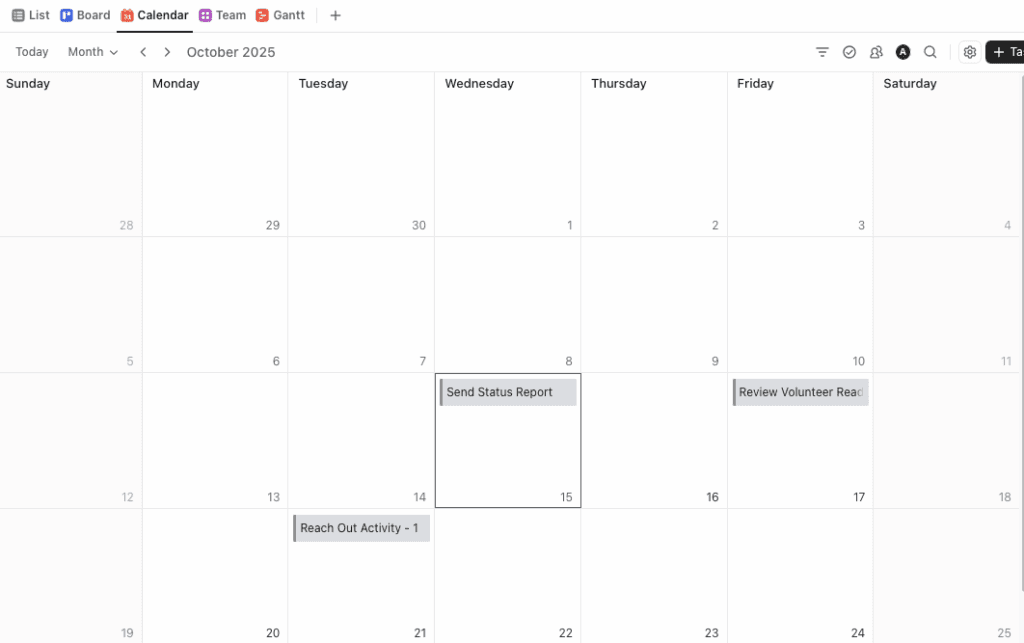
With ClickUp, it is possible for you to really manage your non-profit mission as a project. It is not an information organizer. ClickUp enables you to build repeatable systems that scale with your funding portfolio. You get to focus on your mission, not the chaos of grant management.
Use Case 2: Volunteer and Resource Coordination with ClickUp
Beyond chasing those elusive grants, nothing is more frustrating than a last-minute volunteer no-show or a total calendar meltdown.
Your mission relies on maximizing every minute and every person, but managing people who come and go can feel like juggling water balloons.
The solution isn’t just “trying harder”; it’s about making volunteer coordination and resource allocation a predictable, core part of your operation.
Here’s a breakdown of the ClickUp features for Nonprofits that genuinely help you turn that chaos into a system:
| The Challenge | ClickUp Solution | Difference |
|---|---|---|
| Recruitment & Onboarding | Forms and Automated Tasks | Build easy application Forms that feed new volunteer entries directly into your pipeline. Automated tasks trigger your onboarding checklist, send the welcome email, or request a background check. Forget manual data entry or lost sign-ups. |
| Scheduling & Capacity | Workload View and Calendar View | Use the Calendar View to see everyone’s availability instantly. The Workload View helps you drag-and-drop shift assignments and balance hours. You can prevent volunteer burnout and avoid accidental double-bookings. |
| Time Tracking | Built-In Time Tracking | Volunteers can log their hours directly against the task or project in ClickUp. This feature is fantastic for satisfying grant requirements or proving match funding. The totals then roll up neatly into reports for your board or auditors. |
The Value-Add: Keeping Everyone in the Loop
ClickUp’s ability to integrate with tools like Google Calendar and Slack is huge. It ensures your volunteers are always connected and know exactly where they need to be and when, which drastically cuts down on those frantic, confused “Where am I supposed to be?” emails.
The Bottom Line
Apart from organizing the schedules, ClickUp can help you to build a culture where every hour, every skill, and every volunteer is actually accounted for. You gain a crystal-clear snapshot of your total capacity so you can allocate resources smarter, not harder.
Use Case 3: Nonprofit Fundraising Plus Event Planning with ClickUp
This should sound very familiar: You’re trying to nail down fundraising campaigns, update the donor CRM, and finalize event logistics all at once—and someone always misses a critical follow-up.
This happens countless times. That’s why I’m such a believer in centralizing stuff.
Centralization can take all those disparate tasks—your quarterly targets, your gala seating chart, your donor thank-you notes—and put them into one clean, manageable workflow. It stops your team from just surviving the work and helps them actually execute a winning campaign.
Campaign Management with ClickUp
With ClickUp, you can finally get real-time transparency:
- Set Clear Targets: Use ClickUp Goals to lock in your quarterly donation targets or OKRs, then link them directly to the necessary outreach tasks.
- Know Who Owns What: Assign clear ownership to your development staff so everyone knows exactly who is chasing which lead and what the next step is.
- Never Miss a Follow-up: Set up simple Automations to create recurring checkpoints. This is perfect for those crucial donor follow-up reminders.
Event Planning with ClickUp
Whether it’s an intimate dinner or a huge community fundraiser event, planning is about coordination. Instead of stressing, open the Gantt Chart or Timeline View in ClickUp.
You can visually map every single moving part—from venue booking and catering contracts to guest list management and marketing deadlines. One quick glance tells you precisely what’s on track and what needs immediate attention. No more fire drills. But project management at its best.
Managing Donor Relations with ClickUp
You don’t need expensive, over-engineered software just to stay connected. Instead, you can use ClickUp as a lightweight donor CRM that ensures no major supporter falls through the cracks:
- Smarter Segmentation: Use Custom Fields to easily categorize donors by contribution history, campaign supported, or passion area. This lets you personalize your outreach for maximum impact.
- Track Every Interaction: Log every email, call, or thank-you task right there in the donor’s profile. You’ll always have the full history at your fingertips.
| ClickUp Feature | Nonprofit Use | Benefit |
|---|---|---|
| Goals | Track donation OKRs | Keeps campaigns data-driven |
| Gantt Chart | Manage events | Prevents missed logistics |
| Custom Fields | Donor segmentation | Personalizes outreach |
ClickUp for Nonprofits – Features Built for Efficiency
Passion alone doesn’t pay for better systems. You need tools that work smarter, not louder—and that’s exactly where ClickUp earns my praise.
These essential ClickUp features for charities aren’t bells and whistles; they can prove to be real lifesavers for your day-to-day operations.
Automations
I’ve seen program managers spend half their week nudging people to send reports or follow up on grants. That ends here. ClickUp can automatically handle repetitive steps: when a task status changes to “Grant Submitted,” it can schedule a “Follow Up in 60 Days” reminder—no sticky notes, no forgotten deadlines. It’s like having a tireless digital assistant who never calls in sick.
Docs and Wikis
Docs and Wikis of ClickUp are another unsung hero. Every nonprofit using traditional tools has its collection of labyrinthine Google folders labeled “FINAL_FINAL_v3.” In ClickUp, SOPs, board meeting notes, and compliance documents live directly alongside tasks, with version control baked in. Now, when the board asks, “Where’s the latest?” you actually have that answer.
The screenshot below shows how you can draft a proposal for your mission easily. This looks similar to Google Docs. But the beauty here is that everything resides within your ClickUp space.
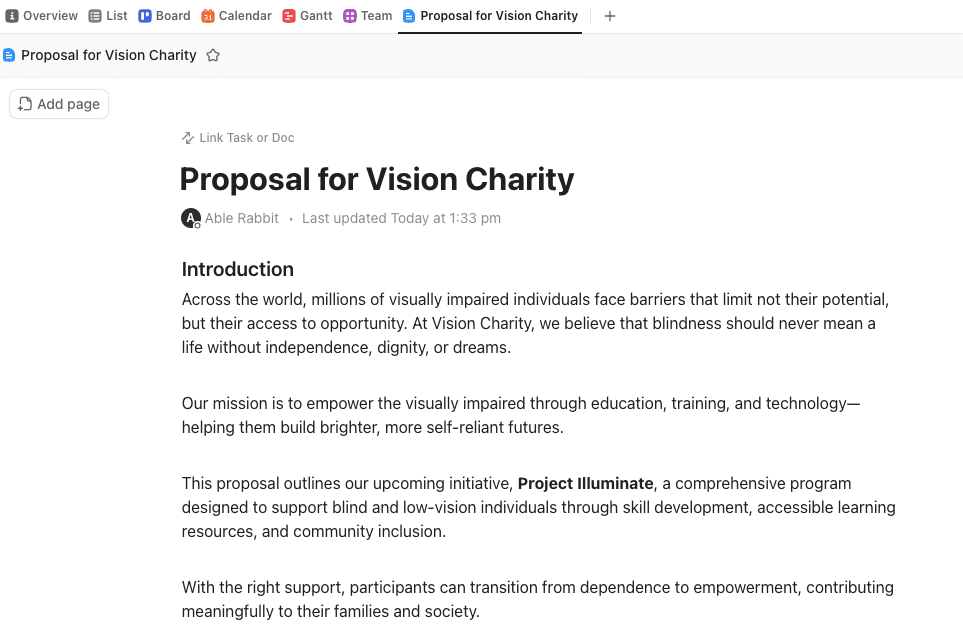
Integrations
These are the only proven recipes for real-time collaboration. ClickUp plays beautifully with Slack, Google Workspace, and even connects to Salesforce or QuickBooks, giving you visibility into donor data, grants, and budgets without tab-hopping your sanity away.
Dashboards
We talked about these a while back. Dashboards let you build detailed and polished snapshots that speak to both your mission and your funders. Imagine a one stop view showing volunteer hours, grant pipelines, and fundraising KPIs – all in one beautiful, customizable, and shareable view.
ClickUp for Nonprofits – Pricing and Getting Started
If budgeting for a new tool feels like a headache, here’s the short answer: Start with ClickUp for free. A good project management tool needs to be flexible, not just in its features, but in its pricing, especially for non-profits.
Luckily, ClickUp has options for everyone. Here is a quick overview.
For all the nitty-gritty details on every single feature in every tier, you should check out our full article on ClickUp pricing.
The Free Forever Plan
For smaller organizations or those who just want to test the digital waters, the free plan is fantastic.
You get unlimited users and tasks, so you’re never penalized just for growing or being ambitious. It’s perfect for volunteer-driven teams who desperately need more structure without adding any extra cost.
Non-Profit Discounts
Once your needs scale up, the paid Unlimited or Business plans unlock powerful features like truly customizable Dashboards and highly detailed time-tracking.
The good news is: ClickUp offers substantial discounts for qualifying non-profits and educators!
You’ll need to contact their sales or support team directly to apply, but the savings are real and are worth the conversation, as they’re tailored to your mission’s specific budget.
Easy Onboarding for Nonprofits
Even if you are not tech-savvy, ClickUp makes your onboarding process very easy. In fact, you don’t have to start from scratch.
I always recommend using one of their pre-built templates when you start. They even have specific ones like ‘Community Development’ or ‘Event Planning’.
These shortcuts turn the onboarding process from a frustrating “Where do we even start?” question into “We’re up and running before Monday.”
Tip: If you need a deep dive on setup, read our detailed guide, ClickUp for beginners.
The Bottom Line
ClickUp lets you start for free, scale affordably as your needs grow, and start organizing projects with proven templates instantly.
ClickUp for Nonprofits – Wrapping Up
The biggest transformation happens when a nonprofit stops juggling tools and starts leading with one unified workspace. That’s the heart of ClickUp for Non Profits — turning endless spreadsheets, lost emails, and version confusion into one place where your mission breathes clarity and direction.
In a nutshell, ClickUp doesn’t just organize your to-do list; it aligns your people, purpose, and progress. Whether it’s tracking grants, planning volunteer schedules, or managing donor outreach, it’s built to simplify the complex realities of nonprofit life. And because it scales with you, you don’t have to outgrow it when your impact expands — it grows with your community.
Here’s what you can do:
| Start Small | Migrate one program or fundraising campaign into ClickUp. |
| Build Habits | Use Templates and Automations that can save your team hours. |
| Measure Impact | Use your dashboards to share measurable wins with your board and donors. |
Try the Free Forever Plan or book a tailored ClickUp demo matched to your grant tracking or volunteer coordination needs and explore if your cause deserves better software.
Want to dive deep into Clickup? Explore our Clickup Resource Hub for expert guides and tips.
ClickUp for NonProfits – Frequently Asked Questions
Is ClickUp free for nonprofits?
ClickUp offers a Free Forever Plan with unlimited users and tasks — perfect for small nonprofit teams. Larger organizations can also apply for exclusive nonprofit discounts on paid plans by contacting ClickUp’s sales team.
How can nonprofits use ClickUp for grant management?
Nonprofits can use ClickUp to track grant applications, deadlines, and reporting requirements all in one place. Features like Docs, Milestones, and Dashboards make it easy to standardize proposals, monitor progress, and generate real-time impact reports for funders.
Can ClickUp help manage volunteers and events?
Absolutely. With Forms, Calendar View, and Workload View, nonprofits can recruit volunteers, schedule shifts, and manage event logistics seamlessly. Automations even send reminders or updates to keep everyone on the same page.
Why should nonprofits choose ClickUp over traditional tools?
Unlike scattered spreadsheets or disconnected software, ClickUp centralizes projects, communication, and reporting. It saves hours of admin time each week and helps nonprofit teams focus on what truly matters — their mission and community impact.
Leave a Reply