✅ Reviewed by a Senior WooCommerce Specialist · Last fact-checked 13 November 2025.
WooCommerce hook debugging begins with a solid understanding of how hooks operate and why conflicts arise. Hooks are the backbone of WooCommerce’s extendable architecture, allowing developers to modify or extend functionality without changing core files.
In this guide, we will dig into the different options to debug a WooCommerce hook execution.
Understanding WooCommerce Hooks and Conflicts
What Are WooCommerce Hooks (Actions vs. Filters)?
Hooks are predefined points in WooCommerce and WordPress code where you can “hook into” and add or modify behavior:
- Actions:
- Purpose: To execute custom code at specific points during execution.
- Behavior: Do not return data; they simply perform tasks such as displaying content, sending emails, or initializing processes.
- Example Use: do_action(‘woocommerce_before_single_product’) triggers all functions hooked to that action.
- Syntax: do_action(‘hook_name’, $arg1, $arg2);
- Filters:
- Purpose: To receive and modify data that is passed through them.
- Behavior: Accept a value, alter it if needed, and return the modified value.
- Example Use: Modifying product prices or descriptions before output.
- Syntax: apply_filters(‘hook_name’, $value, $arg1);
For a deep dive, refer to WooCommerce Hooks and Filters: Complete Guide with Examples
The Role of Hook Priority in WooCommerce
Every function attached to an action or filter has a priority number (default is 10).
- Functions with lower priority run earlier.
- Functions with higher priority run later, which allows for orderly modification of data or execution steps.
For a deep dive into WooCommerce hook priority, read: WooCommerce Hook Priority: Execution Order & Best Practices
Causes of WooCommerce Hook Conflicts (Priority, Timing, & Namespace)
Conflicts occur when multiple pieces of code attempt incompatible operations on the same hook or when hook usage is improperly timed:
Priority Clashes
Two functions hooking into the same action or filter at the same priority may override each other or produce unexpected results by modifying data inconsistently. For example, if two plugins modify the same product price filter at priority 10, one may silently overwrite the other’s changes, causing inconsistent pricing on the frontend.
Incorrect Removal Timing:
Using remove_action() or remove_filter() before the hooked function is added results in silent failure to remove, leaving the original code active. This timing issue often produces no error but unexpected behavior. For instance, attempting:
remove_action('woocommerce_sidebar', 'woocommerce_get_sidebar', 10);directly in functions.php might fail because the original hook is registered later. The fix is to wrap the removal within a later hook like wp_loaded:
php
add_action('wp_loaded', function() {
remove_action('woocommerce_sidebar', 'woocommerce_get_sidebar', 10);
});Theme or Plugin Namespace Collisions
Third-party code that does not use unique namespaces or prefixes may declare identical function names, causing fatal errors or functional overlap. A common fatal error log illustrating this is:
PHP Fatal error: Cannot redeclare display_custom_field() (previously declared in /wp-content/plugins/plugin-a/plugin-a.php:25) in /wp-content/plugins/plugin-b/plugin-b.php on line 30This error means two plugins defined the same function display_custom_field() without prefixes, causing the site to crash. To prevent this, always prefix functions uniquely, e.g., myplugin_display_custom_field().
Common Real-World WooCommerce Hook Conflict Examples
| Conflict Type | Cause | Symptoms | Resolution Strategies |
|---|---|---|---|
| Priority Clashes | Same hook, same priority, incompatible logic | Unexpected output, data inconsistencies | Adjust priority numbers; isolate conflicting code |
| Improper Removal Timing | Remove attempted before add | Removal silently fails; original behavior persists | Use later hooks like wp_loaded to remove |
| Namespace Collisions | Non-prefixed functions with same name | PHP fatal errors, unexpected overrides | Prefix functions; avoid global namespace pollution |
| Incompatible Theme Code | Theme overriding default WooCommerce hooks | Features missing or broken page renders | Switch theme; request theme update for compatibility |
Best Practices to Avoid Hook Conflicts in WooCommerce
- Regularly test theme and plugin compatibility after updates in a staging environment.
- Always prefix your functions to avoid naming collisions (e.g., myplugin_display_custom_field() instead of display_custom_field()).
- Use specific priority numbers to control execution order deliberately.
- Use conditional hooks to only run code on relevant pages to minimize overhead and conflicts.
- Apply remove_action() or remove_filter() on late hooks (wp_loaded or higher priority init) ensuring original hooks are already added.
Setting Up Your Safe WooCommerce Debugging Environment
Effective WooCommerce hook debugging starts with a safe and well-configured development environment. Debugging on a production site is risky and should always be avoided to prevent downtime or disruption to users.
Why You Must Avoid Debugging on a Live Production Site
- Debugging can expose errors or warnings that disrupt user experience.
- Unexpected bugs or code changes may break live functionality.
- Debug logs and developer output may reveal sensitive data.
- Isolating problems is best done in a controlled environment.
Recommended Debugging Environments
| Environment Type | Description | Use Case and Benefits |
|---|---|---|
| Local Development | Your own computer using tools like XAMPP, MAMP, Local by Flywheel. | Full control, zero risk to live site, easy version control. |
| Staging Environment | A replica of production hosted on a subdomain or separate server. | Mimics production environment with safer testing. |
| Containerized Environments | Docker or similar setups for consistent, portable servers. | Ideal for team collaboration and complex setups. |
Essential WordPress Debugging Setup in wp-config.php
Configure WordPress debugging constants on your staging or local setup:
php
define( 'WP_DEBUG', true ); // Enable WP debug mode
define( 'WP_DEBUG_LOG', true ); // Log errors to /wp-content/debug.log
define( 'WP_DEBUG_DISPLAY', false ); // Hide errors from front-end users
@ini_set( 'display_errors', 0 ); // Ensure errors are not output to HTML
define( 'SCRIPT_DEBUG', true ); // Use unminified scripts for better traceabilityUse Child Themes for Safe Customizations
- Implement all code changes and hook modifications in a child theme.
- Keeps parent theme intact and allows easier rollback or updates.
PHP-Level Debugging
- Use Xdebug for breakpoint debugging, stepping through WooCommerce core and plugins.
- Integrate Xdebug into your IDE (PhpStorm, VS Code) to inspect variables and hook lifecycles.
Browser Developer Tools
- Use Console and Network tabs to monitor AJAX hooks (wp_ajax_…) and JS errors.
- Validate asynchronous hook executions triggered via frontend events.
Developer’s Toolkit: How to Identify the Conflicting Code (50/50 Method)
When debugging hook conflicts, isolating the source is paramount. Follow these systematic steps for efficient diagnosis:
The Standard Conflict Check: Using the “50/50 Method”
- Switch to a default theme: Use Storefront or Twenty Twenty-Four.
- If the conflict disappears, it lies in your custom theme or functions.php.
- Plugin conflict isolation:
- Disable all plugins except WooCommerce.
- Reactivate plugins in halves (50/50) to detect the culprit plugin.
- Narrow down by progressively activating smaller batches.
Use a Dedicated Snippets Plugin
- Avoid editing functions.php directly during debugging.
- Plugins like Code Snippets offer safer testing with activation toggles and error prevention.
Employing Hook Inspection Plugins and Tools (Query Monitor, Hook Finder)
| Tool / Use Case | Description | How It Helps |
|---|---|---|
| WPCore Hook Finder | Lists all current hooks with function details and priorities. | Pinpoints the exact hook function and priority involved. |
| Query Monitor | Displays hooks run per page load with order and source file data. | Visualizes hook firing; identifies conflicts or order issues. |
| WooCommerce Action Scheduler | Shows scheduled asynchronous WooCommerce actions. | Useful for delayed or queued hook debugging. |
Additional Tips
- Check the Action Scheduler (WooCommerce > Status > Scheduled Actions) for hooks triggered asynchronously after AJAX or cron events.
- Read the global $wp_filter variable programmatically to see registered hooks and their callbacks for debugging complex cases.
Advanced Debugging: Tracing WooCommerce Hook Execution with Xdebug
Mastering WooCommerce hook debugging means being able to trace the complete lifecycle of hook execution programmatically.
Using a Debugger (Xdebug) to Trace Hook Flow
- Configure Xdebug with your IDE (PhpStorm, VS Code) to pause execution at any point.
- Set breakpoints on core WordPress functions:
- do_action()
- apply_filters()
- When a breakpoint is hit, step through all functions attached to that hook.
- Inspect the call stack to see the order in which hooked functions execute.
- Review local variables to see the priority and exact callback function attached (function name, class instance).
This method provides ultimate control to observe dynamic runtime behavior and detect subtle conflicts or undesired hook interactions.
Manual Logging and Tracing Hooks with error_log()
When you cannot use a debugger:
- Insert error_log() calls directly before and after a problematic hook or in the callback function to log important values and confirm execution order.
- Example — tracing a filter modifying product price HTML:
php
add_filter( 'woocommerce_get_price_html', 'my_custom_price_modifier', 15, 2 );
function my_custom_price_modifier( $price, $product ) {
error_log( 'Filter executed. Initial price: ' . $price );
$price = str_replace( '£', '€', $price );
error_log( 'Filter output: ' . $price );
return $price;
}- Check wp-content/debug.log to analyze the log entries and verify the flow or outcomes of your hook.
Programmatically Inspecting the Global $wp_filter Array
- WordPress maintains a global variable $wp_filter that stores all registered hooks and their callbacks.
- You can output the details of a specific hook for deep inspection:
php
function debug_my_product_hooks() {
global $wp_filter;
$hook_name = 'woocommerce_single_product_summary';
if ( isset( $wp_filter[ $hook_name ] ) ) {
error_log( print_r( $wp_filter[ $hook_name ]->callbacks, true ) );
}
}
add_action( 'wp_loaded', 'debug_my_product_hooks' );- This method reads the hook’s callback array showing function names, class/method info, and priority numbers.
- It is critical when you need the exact parameters for safely removing or overriding hooks.
Fixing Conflicts with remove_action() and remove_filter()
Successfully removing conflicting hooks requires precise information and careful timing. When these conditions aren’t met, the removal silently fails, making debugging challenging.
The Three Requirements for Removal
| Requirement | Description | Example |
|---|---|---|
| Exact Hook Name | The exact action or filter hook identifier | ‘woocommerce_sidebar’ |
| Exact Function/Method | The original callback function or method | ‘woocommerce_get_sidebar’ or [$obj, ‘method’] |
| Exact Priority | The priority number used when the hook was added (default is 10) | 10 |
For example, trying to remove a sidebar action:
php
remove_action('woocommerce_sidebar', 'woocommerce_get_sidebar', 10);will fail silently if any of these parameters don’t match the original hook registration.
For a deep dive into Hook removal read: How to Safely Remove & Override WooCommerce Hooks
Timing Issues: When to Run Removal Code
Removing a hook before it is added produces no warnings, but the original hook remains active. This often causes confusion:
text
Warning: Cannot modify header information - headers already sent ...or simply no effect on the site.
To ensure removal works correctly, run remove_action() or remove_filter() inside a later hook such as wp_loaded:
php
add_action('wp_loaded', function() {
remove_action('woocommerce_sidebar', 'woocommerce_get_sidebar', 10);
});Alternatively, use a high priority on the init hook:
php
add_action('init', function() {
remove_action('woocommerce_sidebar', 'woocommerce_get_sidebar', 10);
}, 99);Failing to do so often leads developers to see unexpected behavior with no clear error, complicating troubleshooting.
Handling Class Methods and Anonymous Functions During Hook Removal
Removing hooks added by class methods requires passing the identical instance or static class name and method used in the original hook:
php
remove_action('woocommerce_before_checkout_form', [$my_class_instance, 'custom_checkout_fields'], 10);If the class instance is not globally accessible, removal becomes difficult, causing hooks to persist unexpectedly.
Anonymous functions (closures) do not have callable names or references, so they cannot be removed with remove_action() or remove_filter(). Attempting this can result in silent failure or:
text
Notice: Undefined variable or method when attempting removal of anonymous function hookBest practice is to avoid anonymous functions if future removals or overrides might be necessary.
Prevention and Best Practices for Writing Conflict-Free WooCommerce Hooks
Expert WooCommerce developers write clean, maintainable, and conflict-resistant hook code by following these best practices:
Being Strategic with Hook Priorities (Default 10, Early 1-5, Late 100+)
- The default hook priority is 10, but specifying custom priorities lets you control execution order precisely.
- Priority values:
- 1–5: For code that must run early, often overriding core logic or other hooked functions.
- 10 (default): General purpose, suitable for most hooks.
- 100+: For code running last, such as final presentation tweaks or cleanup tasks.
- Carefully plan priorities when multiple functions hook into the same action/filter to avoid conflicts or overwriting.
Best Practice: How to Namespace Your Functions to Prevent Collisions
- Prefix all custom functions and methods with unique identifiers related to your plugin or theme to prevent naming collisions.
- Example:
Use myshop_display_product_info() instead of generic display_product_info(). - This practice reduces fatal errors like “Cannot redeclare function” and makes your code easier to maintain in larger projects or environments with many plugins.
Use Conditional Hook Registration
- Only add your hooks where they are needed to optimize site performance and reduce conflicts.
- Use WordPress conditional tags to register hooks smartly:
php
if ( is_checkout() ) {
add_action( 'woocommerce_checkout_after_order_review', 'my_checkout_hook_function' );
}This way, hooked functions only execute on relevant pages, limiting unnecessary processing.
Frequently Asked Questions (FAQ) About WooCommerce Hook Debugging
What is the difference between an Action and a Filter?
- Actions: Run code at specific points; do not return data. Examples include displaying content, sending emails, or logging events.
- Filters: Modify data passed through them and must return the modified value. Examples include changing product prices, modifying cart item descriptions.
Why does remove_action() not work for my plugin?
- The most common reason is a timing issue: You attempt to remove the hook before it is added.
- Make sure your removal code runs on a later hook like wp_loaded or a high-priority init (e.g., priority 99).
How do I find the correct priority number for a hook?
- Inspect the source code of the theme or plugin that originally adds the hook.
- Alternatively, inspect the global $wp_filter array or use dedicated hook inspection tools like Query Monitor or WPCore Hook Finder as described in earlier sections.
Can I debug WooCommerce hooks without Xdebug?
- Yes, primarily through manual logging with error_log() and hook inspection tools.
- However, Xdebug is highly recommended for complex or deep-level tracing because of its powerful breakpoint and variable inspection capabilities.
Real-World WooCommerce Hook Conflict Case Studies & Examples
Example 1: Plugin Override Priority Conflict
Two popular plugins modify product pricing on the same hook at the default priority (10). The second plugin’s changes overwrite the first one’s output, causing inconsistent pricing on product pages and checkout.
Diagnosis: Using Query Monitor showed both filters running at priority 10. Manual logging confirmed the conflict sequence.
Fix: Adjust the priorities to run one filter earlier (priority 5) or later (priority 20) to ensure changes apply sequentially and predictably.
Example 2: Theme Duplication of remove_action()
A WooCommerce-compatible theme attempts to remove a checkout field at priority 10 inside functions.php. However, WooCommerce registers that hook later during init, so removal silently fails and the field remains visible.
Diagnosis: Manual inspection of hook order via $wp_filter and timing the removal using breakpoints.
Fix: Move the remove_action() call to a later hook such as wp_loaded or init with priority 99 to ensure it runs after WooCommerce adds the original action.
Integrating Hook Fixes with Git and Deployment Workflows
- Use Git branches dedicated to debugging work to isolate hook testing from main development.
- Document all hook-related changes clearly in commit messages specifying which hooks were added, removed, or modified, including priority adjustments.
- Implement CI/CD pipelines that deploy to staging environments and run automated tests to verify hook interactions before pushing to production. This mitigates risks introducing conflict post-deployment.
Performance Profiling of Hooks
- Use wp_debug_backtrace_summary() to profile call stacks and identify hooks with heavy recursive calls.
- Query Monitor’s “Hook Impact” report reveals hooks with slow execution times.
- Optimize by minimizing hooks running on every page, deferring heavy operations to late hooks, or scheduling intensive hooks asynchronously to improve site performance.
Common Debugging Patterns and Anti-Pattern
- Avoid circular hook dependencies where two hooks continuously trigger each other, causing infinite loops.
- Prevent recursive calls of the same hook within its own callback.
- Be cautious mixing object-oriented programming hooks and procedural hooks—ensure proper use of class scope and instances, especially for removal.
- Use unique, descriptive function names and avoid global functions unless namespaced.
Testing Hook Fixes
- Write unit tests using PHPUnit and WP-CLI to confirm hooks execute expected callback functions and provide correct data modifications.
- Example: Test a filter to verify it correctly modifies the product price HTML based on passed arguments.
- Perform integration testing of the entire customer flow (cart, checkout) to validate removals or priority changes do not break functionality.
Troubleshooting Checklist & Flowchart
| Step | Action | Result |
|---|---|---|
| Theme Conflict? | Switch to default theme | Conflict source narrowed down |
| Plugin Conflict? | Disable/enable plugins one-by-one | Identify problematic plugin |
| Inspect Hooks | Use Query Monitor, Hook Finder | Discover hook registrations |
| Trace Execution | Debug with Xdebug or error_log() | Understand execution order |
| Remove/Override | Apply proper remove_action() usage | Fix conflicts |
| Test & Validate | Run unit/integration tests | Confirm bug fix |
Reference Section for Common WooCommerce Hooks
| Hook Name | Priority | Typical Use |
|---|---|---|
| woocommerce_before_main_content | 10 | Wrap main content |
| woocommerce_after_add_to_cart_button | 10 | Add content after add to cart |
| woocommerce_email_order_meta | 10 | Add additional info to emails |
Security and Stability Considerations
- Avoid logging or displaying sensitive customer data during debugging to protect privacy.
- Always sanitize and escape data, especially after filters modify frontend output to safeguard against XSS attacks.
- When removing or overriding hooks, especially in multivendor or subscription setups, test extensively to prevent business logic breaks or data inconsistencies.
Documentation and Maintenance Guidance for WooCommerce Hook Projects
- Maintain a living Custom Hooks Register documenting every custom or overridden hook usage in your project.
- Include at minimum: Hook name, file/location, priority, purpose, and last modification date.
- Example format:
| Hook Name | File | Priority | Purpose | Last Modified |
|---|---|---|---|---|
| woocommerce_before_checkout_form | functions.php | 15 | Add a custom notice before checkout | 2025-11-11 |
This documentation aids future debugging and team collaboration, enhancing project sustainability.
Conclusion: Maintaining a Healthy and Stable WooCommerce Site
- Mastery of WooCommerce hook debugging is a mark of an authoritative developer.
- Use systematic isolation (the 50/50 theme/plugin method), combine advanced tooling (Xdebug, hook inspections), and adhere strictly to the correct syntax and timing for hooks removal.
- Develop always in staging or local environments, never in production.
- Employ version control (e.g., Git) to maintain rollback capabilities and code safety.
- Writing maintainable, well-namespaced, and conditional hooks ensures your WooCommerce site remains stable, performant, and easy to troubleshoot.
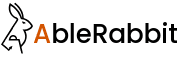
Leave a Reply